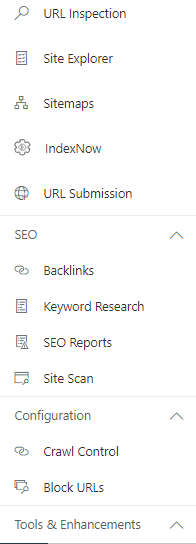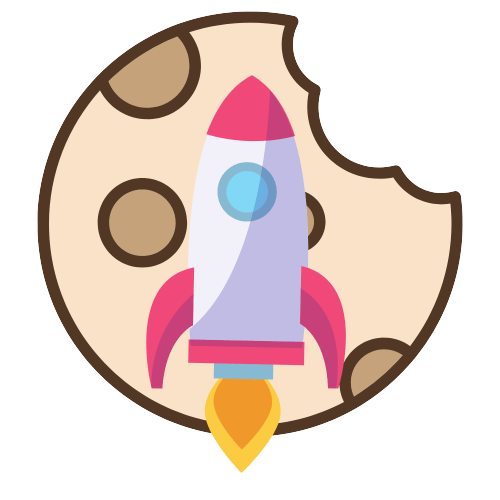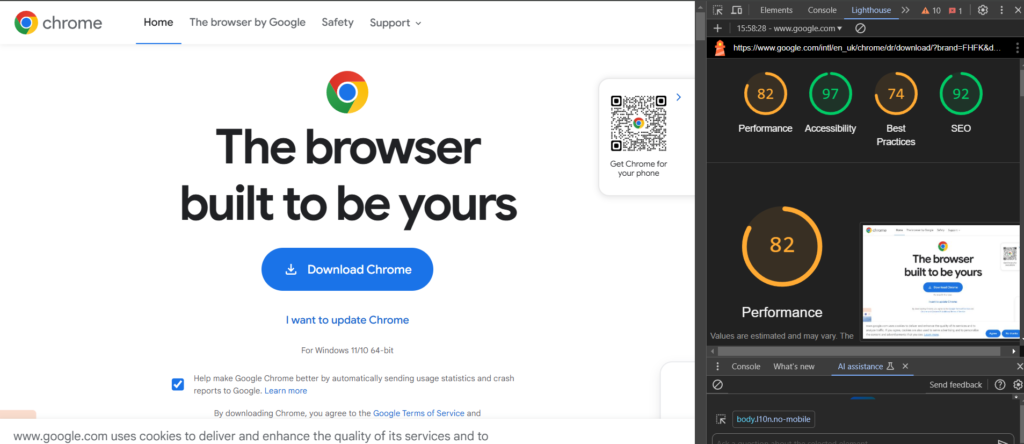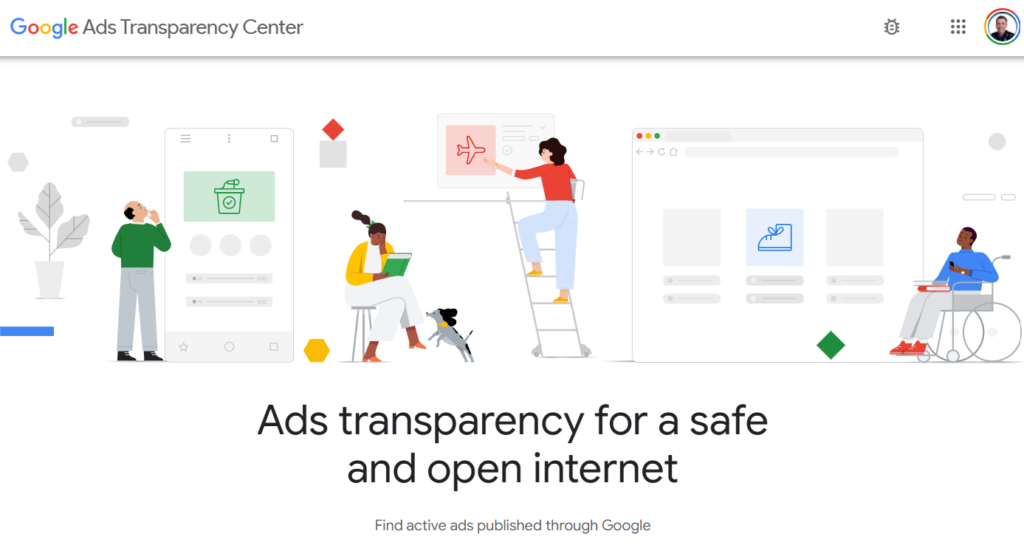Are you curious about how to increase your website’s domain authority? Well, there are several things to focus on such as backlinks, content, and website reputation to consider if you want to raise your DA. These dimensions are made up of dozens of signals that determine your website’s domain authority score. So to do it right, you need to look at a backlink checker tool – here is 9 free and paid backlink checker tools!
Let’s dive deeper into one of the most important ranking and domain authority factors: backlinks.
What is a backlink?
A backlink, also known as an inbound link or incoming link, is a link on another website that leads to a page on your website. In simpler terms, a backlink is a link from one website to another. Backlinks are important for search engine optimization (SEO) because they are a signal to search engines that other websites consider the linked content to be valuable and relevant. The more high-quality backlinks a website has, the higher it is likely to rank in search engine results pages. However, it’s important to note that not all backlinks are created equal, and low-quality or spammy backlinks can actually harm a website’s SEO.
Why are Backlinks important?
Backlinks have been the top ranking factor for decades and are essential for improving your domain authority. The more high-quality backlinks your website has, the more prominent it appears to search engines.
Each backlink checker tool has its own estimate of link value. But they usually look to evaluate a site’s backlink profile based on several key criteria, including the number of unique referring domains, the ratio of dofollow and nofollow backlinks, the types of links (text, image, etc.), and whether the links are spammy.
To succeed you will need to keep these factors in mind and work towards building a strong backlink profile, but of course, you need to create high-quality content, and enhancing your website’s overall reputation to increase your domain authority score!
Improving your website’s backlink profile and diversity is crucial for increasing your domain authority. By focusing on high-quality backlinks from diverse sources, you can enhance your website’s reputation and ultimately improve its ranking on (SERPs) search engine results pages.
Types of backlink Anchor Texts
Anchor texts refer to the clickable words that the URL sits behind. In HTML a link is created using the code <a href=”url“>link text</a> the link text is what the reader sees
Anchor texts provide link context, so should be something like “An awesome article about backlink checker tools” but some site owners still link just words like ‘click here‘.
There are several different types of anchor text links;
Exact Match: The anchor text uses the exact words, keywords, or phrases for which you want to rank.
Phrase Match: The anchor text contains the keyword for which you want to rank
Branded: The anchor text is the brand’s name
Naked: The anchor text is the raw URL
One thing to keep in mind is that not all backlinks carry the same weight. Fortunately, there are several backlink checker tools available that can provide you with valuable insights into your website’s backlink profile.
However, just as not all backlinks are created equal. And not all backlink checkers are, either!
By using these backlink checker tools, you can gain a better understanding of your website’s backlink profile and come up with a strategy to improve your domain authority. Ultimately, this can lead to increased visibility on search engines, more organic traffic, and greater success for your online business.
Let’s take a closer look at some paid and free tools.
1. Ahrefs
Ahrefs is a well-known SEO tool that has been around since 2011. It provides a detailed analysis of your website’s backlink profile and a whole bunch of other tools and features. With Ahrefs backlink tool, you can view the number of backlinks, referring domains, and the overall quality of the backlinks. They use their own quality assesment metrics.
With the paid version, from standard up, you can also track your backlink growth over time (6months upto 2 years) and also assess your competitors backlinks and a lot of other indepth features. But it is not cheap and is probably too expensive for smaller businesses to consider. But the Free webmaster tools from ahrefs is definately worth it signing up for.
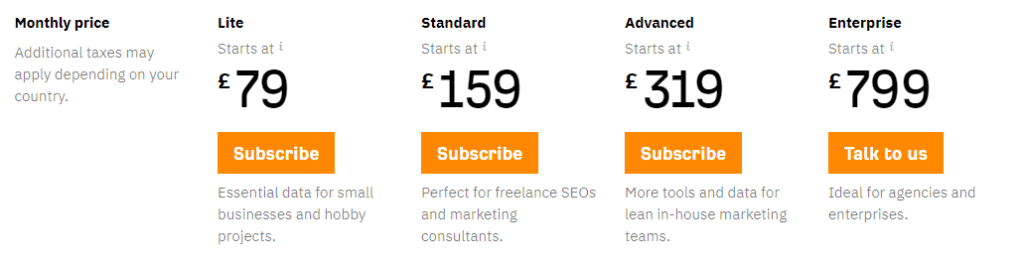
2. SEMrush Backlink Checker
SEMrush is another popular SEO tool that offers a comprehensive backlink analysis feature. With SEMrush, you can see the number of backlinks to your website, the domain authority of the linking website, and the top anchor texts used in the backlinks. You can also see the total number of referring domains and backlinks, as well as the link types (text, image, etc.). SEMrush is one of the Top 3 SEO tools and is therefore, quite expensive.
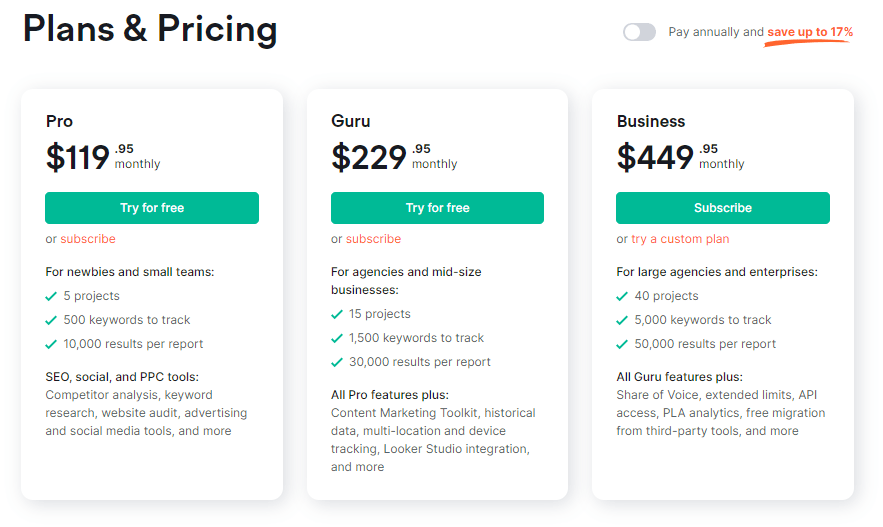
3. Moz Link Explorer
Moz Link Explorer is a user-friendly backlink checker tool that provides in-depth insights into your website’s backlink profile. With Moz Link Explorer, you can view the number of backlinks, referring domains, and the overall quality of the backlinks. You can also see the anchor text distribution and the top pages with the most links. The downside is that the tool can be limited compared to other backlink checkers.
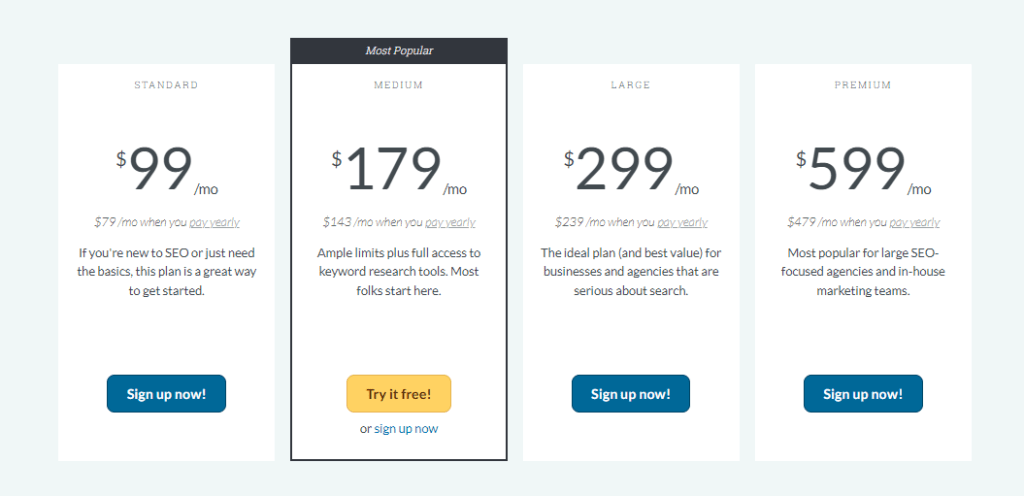
4. Majestic
Majestic is a backlink checker tool that offers an extensive backlink analysis. You get all the usual features like, number of backlinks, referring domains, and an assessment of the overall quality of the backlinks.
You can view the top pages with the most links and see the anchor text distribution. The lite plan does contain a lot of features such as 1 million analysis units, Fresh Index, Site Explorer, Keyword Generator, Link Graph, Link Context, Related Sites, Trust Flow, Referring Domains, Referring IPs, Backlink Campaigns, Bulk Backlink Checker, Keyword Checker but is limited to 1 user, 60 Report Units, 5,000 Site Explorer Data Rows (enough for a small site) and with this and the PRO plan there is no API Access.
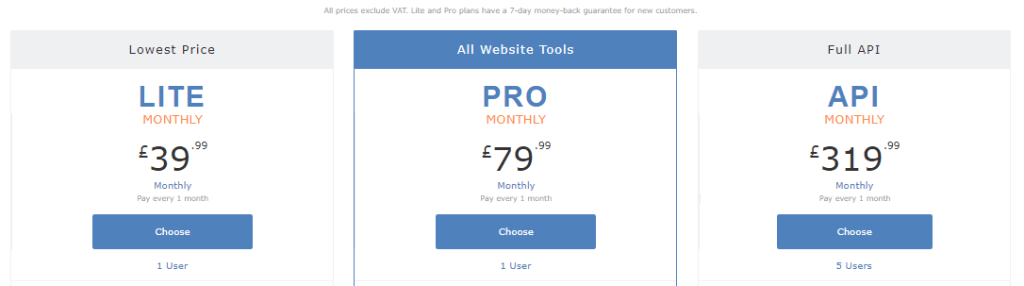
5. Ubersuggest
Ubersuggest is a free backlink checker tool that provides a basic overview of your website’s backlink profile. With Ubersuggest, you can view the total number of backlinks, referring domains, and the overall quality of the backlinks. You can also see the domain score and view the anchor text distribution. However, the downside is that the free version displays limited results from the assessments. Ubersuggest is not massively expensive and we love Neil Patel and the huge amount of knowledge he shares about SEO on his websites, and social media.
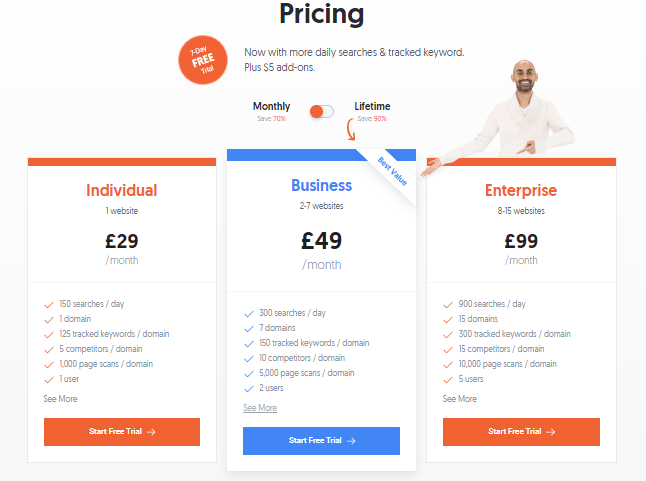
Now what can you get for free?
The following 4 tools are free – but some have limitations
6. Google Search Console
Google Search Console is a free tool that provides an overview of your website’s backlink profile. You can see the Top linked pages, Top linked pages, Top linking sites, Top linking text in the google backlink checker. And it obviously shows you what google has crawled for your site. So you maybe thinking, I want to rank on google, google provides this info, so why don’t I just use this? Well, you can and you should – but the one thing that google search console doesn’t give you is any idea about the authority/value of links or your domain or those linking to you. But for everything related to ranking on google, obviously this is essential!
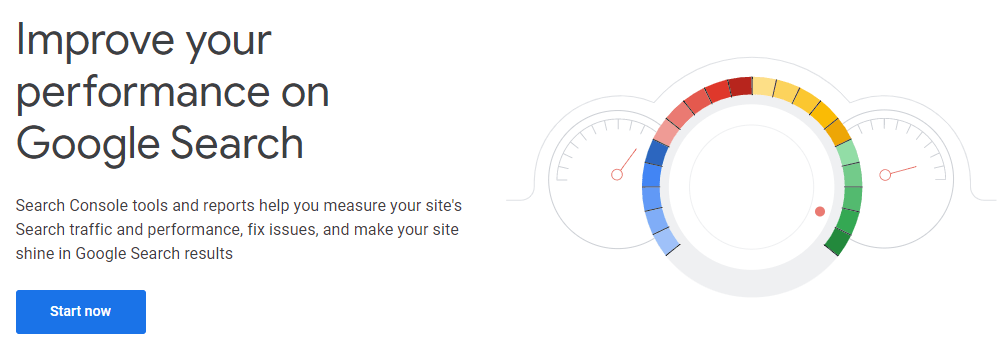
7. Small SEO Tools
SmallSEOTools is a free online set of tools that provides, amongst others a basic backlink analysis of your website. It shows a handy summary table of the numbers; Domain Rating, Referring URL’s, Backlinks, Referring Domains, Referring IP’s and a table showing the top 10 in more detail; URL, Anchor, SEMRush Domain Rating, Link Type – DoFollow/Nofollow, Semrush URL Rating.
All the data comes from SEMRush and if you want more info you will have to click through to SEMRush (see Above). But we think it is great for quick self and competitor analysis and there are loads of other SEO tools if you quickly want to check, without getting caught in the weeds of registering for free accounts or sigining up and paying with a more comprehensive one.
Here are the BackLink tools available on the site – and there are a similar number of tools for text analysis, keywords, image editing, website management, website tracking, and a bulk Domain Authority checking tool which is really useful for assessing link opportunities on other sites. We should probably write an article about backlink generators.
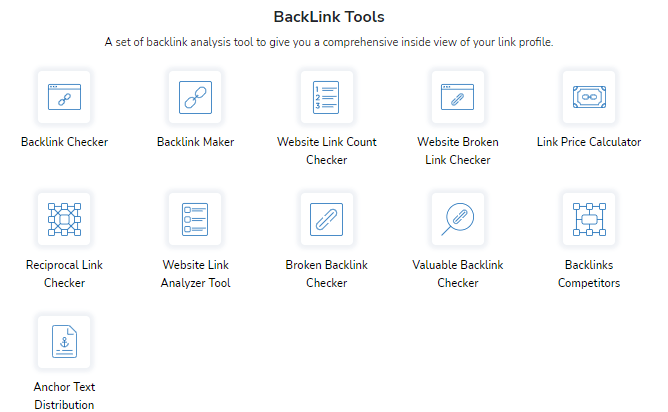
8. OpenLink Profiler
OpenLinkProfiler is a free backlink checker tool that provides a detailed analysis of your website’s backlink profile. With OpenLinkProfiler, you can view the total number of backlinks, referring domains, and the overall quality of the backlinks. The tool also shows the anchor text distribution and identifies any potential spammy links. The summary and charts are good – it found a high number of links from the test site, but there are a lot of ads and data is paginated to show more ads as you click through multiple pages.
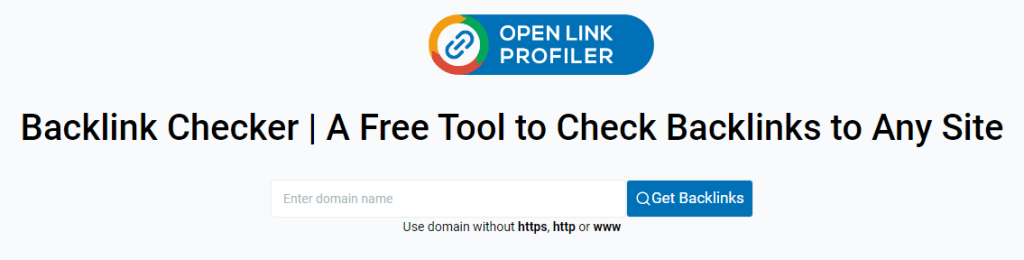
9. Bing Webmaster Tools
Microsoft Bing Webmaster tools is obviously geared towards searches on the bing search engine, and it should be noted that recently microsoft have seemed focused on getting a bigger market share from google and are no longer content with playing second fiddle to google. But aside form the fact that this should not be ignored as a popular search engine, the tool is pretty good. Backlinks sits under an SEO menu and allows you to add 2 competitor sites that you can toggle on and off and it is a really useful tool. Visually it is very similar to google search console and is well worth checking out.