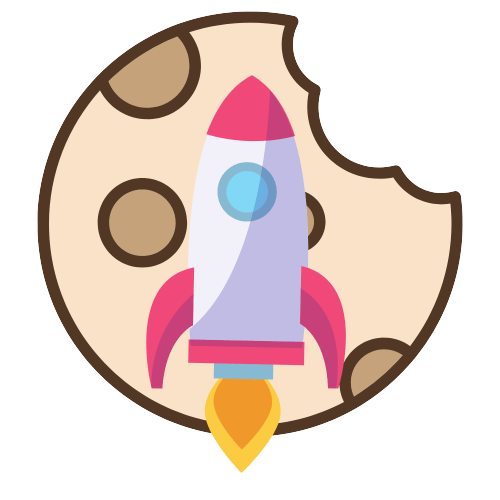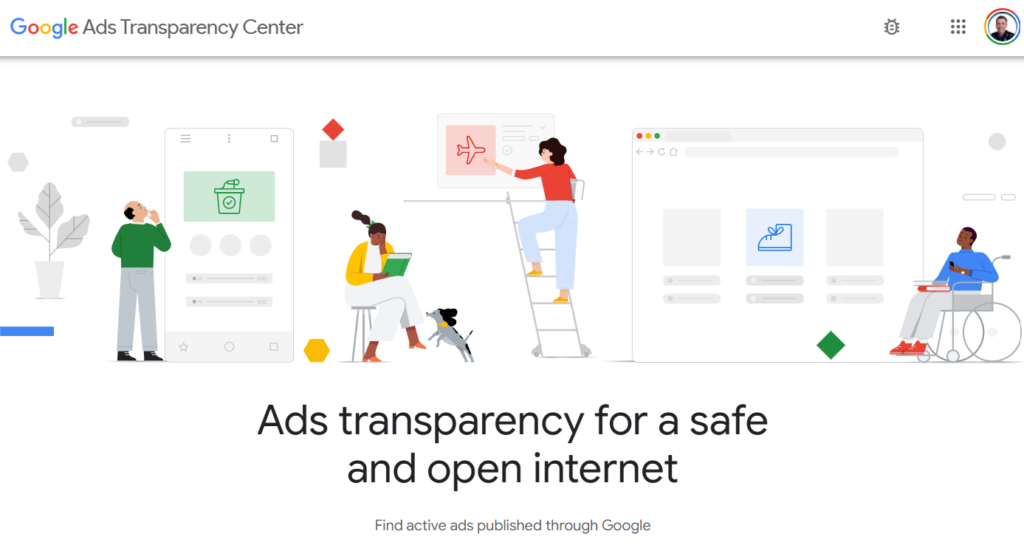How to Use Google’s Lighthouse Tool Effectively to Improve Your SEO
Search engine optimisation (SEO) is essential for getting seen online. So, staying on top of SEO best practices is non-negotiable. But how do you assess your website’s SEO health or identify areas where it might be falling short? Or How do you uncover why your competition is doing better than you in SERPS… Google’s Lighthouse tool might be the answer.
Lighthouse is a free, open-source tool, built into Google Chrome. It’s designed for developers, but savvy marketers and SEO professionals can use it to gain invaluable insights into their website’s performance, user experience, and SEO opportunities.
Read on to find out how Lighthouse works and why it’s a must-have in your SEO toolkit. I also give you seven ways to use it effectively to boost your site’s rankings.
What Is Google Lighthouse?
Google Lighthouse is an automated auditing tool that provides detailed reports on how well your website performs in 5 key areas:
- Performance – Measures how quickly your site loads and interacts.
- Accessibility – Checks if your site is usable by people with disabilities.
- Best Practices – Evaluates your site for modern web development standards.
- SEO – Assesses factors that help your site rank better in search engines.
- Progressive Web App (PWA) – Tests if your site meets standards for a progressive web app (optional for most websites).
Lighthouse is free to use, and as it’s developed by Google, it tells you what Google values in websites. It’s useful because it highlights actionable recommendations, making it easy to improve your site.
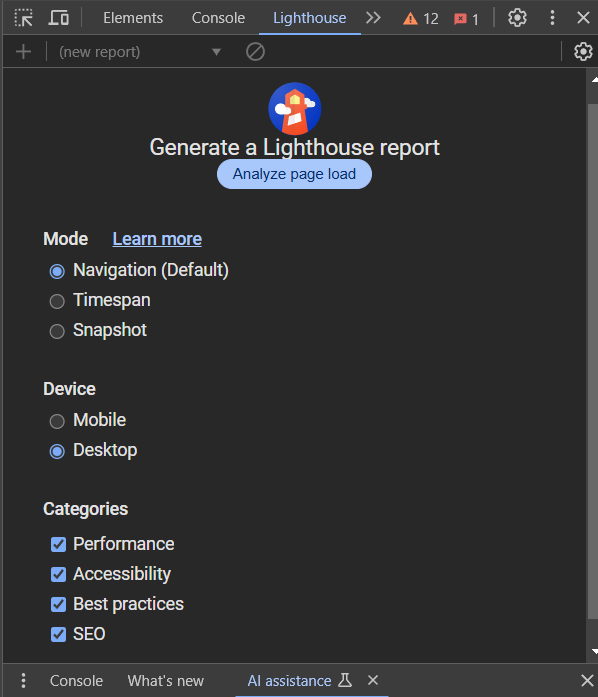
Why Use Lighthouse for SEO?
Lighthouse provides more than just an SEO score; it pinpoints the exact elements affecting your rankings and user experience. Here’s why it’s essential:
- Direct Guidance from Google: Since Google creates and maintains Lighthouse, it offers insights directly aligned with how the search engine evaluates websites.
- Comprehensive Audits: Lighthouse doesn’t just test SEO. It looks at performance, accessibility, and best practices, all of which indirectly affect SEO.
- Actionable Recommendations: The tool breaks down complex technical issues into manageable steps, even for non-developers.
- Competitor Analysis: You can use Lighthouse to analyse not only your website but also your competitors’ sites to uncover their strengths and weaknesses.
7 Ways to Use Lighthouse for SEO
1. Run an SEO Audit on Your Website
Start by generating a Lighthouse report for your own site. This will highlight areas such as missing meta tags, crawlability issues, or poor use of structured data. Fixing these issues ensures your site adheres to Google’s basic SEO criteria.
2. Analyse Core Web Vitals
Lighthouse provides detailed metrics on Core Web Vitals, which are critical ranking factors:
- Largest Contentful Paint (LCP): Ensure your main content loads quickly.
- First Input Delay (FID): Minimise delays in interactive elements.
- Cumulative Layout Shift (CLS): Prevent unexpected layout shifts.
Optimising these metrics will improve user experience and search rankings.
3. Compare Mobile vs Desktop Performance
Run separate audits for mobile and desktop views. Lighthouse highlights issues specific to each device type, such as:
- Poor responsive design.
- Slow mobile loading times.
- Intrusive pop-ups.
With Google’s mobile-first indexing, ensuring your mobile performance is top-notch is vital.
4. Optimise Page Speed
Page speed is a direct ranking factor, and Lighthouse identifies exactly what’s slowing your site down. Common fixes include:
- Compressing large images.
- Minimising JavaScript and CSS.
- Leveraging browser caching.
These changes can significantly improve loading times and SEO performance.
5. C
6. Enhance Accessibility and User Experience
Accessibility isn’t a direct ranking factor, but it impacts user satisfaction. Lighthouse flags issues such as:
- Missing alt text for images.
- Poor colour contrast.
Fixing these not only helps users but also ensures compliance with Google’s focus on user experience.
7. Track Improvements Over Time
SEO isn’t a set and forget process. Use Lighthouse to periodically audit your site and track progress. By comparing reports, you can see which changes have improved your scores and where further work is needed.
How to Use Lighthouse: Step-by-Step Guide
Follow these steps to run a Lighthouse report and make the most of its insights.
1. Open Google Chrome
Lighthouse is built into Chrome’s Developer Tools, so you’ll need the Chrome browser installed on your computer.
2. Access Developer Tools
- Right-click anywhere on a webpage and select “Inspect”.
- Alternatively, press F12 on your keyboard or Ctrl + Shift + I (Cmd + Option + I on Mac).
This will open the Developer Tools panel.
3. Navigate to the Lighthouse Tab
- In the Developer Tools panel, find the tabs along the top.
- Click on the “Lighthouse” tab. If it’s not visible, click the double-arrow (>>) to reveal hidden tabs.
4. Configure Your Lighthouse Audit
Before generating a report, you can customise what Lighthouse will analyse. Choose from the following categories:
- Performance
- Accessibility
- Best Practices
- SEO
For SEO purposes, select at least SEO and Performance, as they’re closely related.
You can also select whether you’re auditing:
- Mobile: Simulates how your site performs on a mobile device.
- Desktop: Tests how it performs on a desktop browser.
Mobile audits are particularly important because Google uses mobile-first indexing when ranking sites.
5. Run the Audit
Click the “Generate Report” button. Lighthouse will start analysing the page and produce a detailed report in a few seconds.
Try it for yourself
Google Lighthouse is a powerful, free tool that goes beyond basic SEO checks. By using it effectively, you can uncover hidden opportunities to improve your site’s performance, user experience, and search engine rankings. Whether you’re optimising your own site or analysing a competitor’s, Lighthouse provides actionable insights to help you stay ahead in the race.
Try these seven strategies and make Lighthouse one of your go-to tools for SEO success.